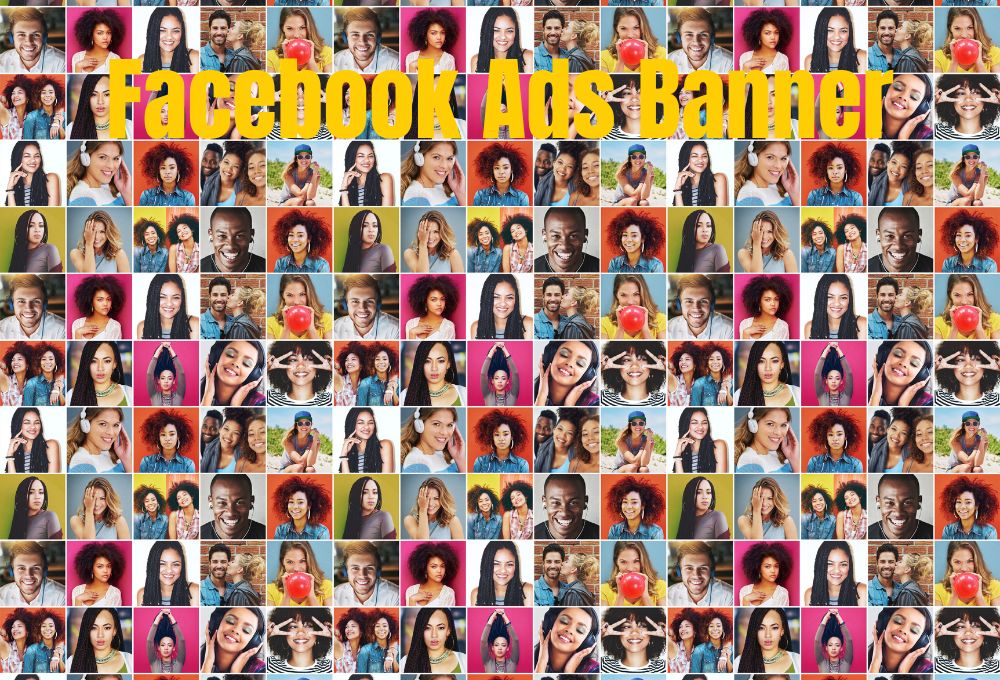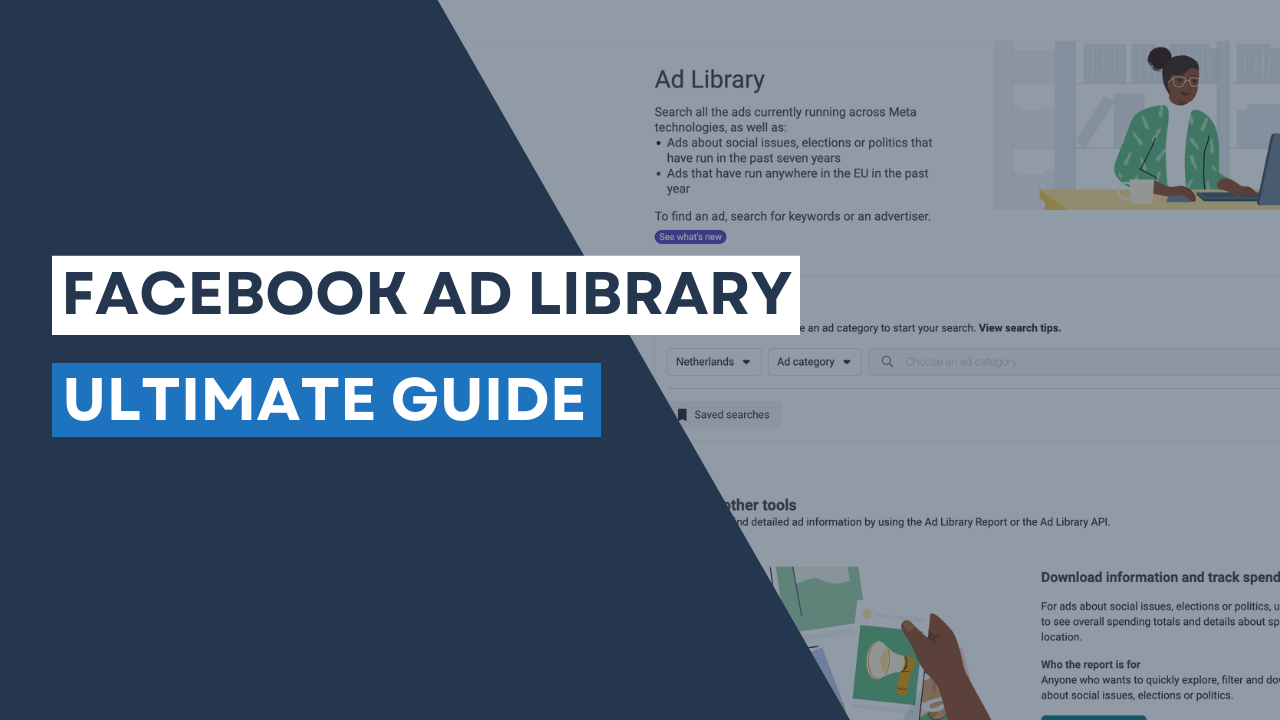Google Adwords API is a powerful tool for managing Adwords campaigns and integrating with other applications. It provides access to the advertising platform’s features and data through a programmatic interface, allowing for automated management and optimization of ad campaigns.
The Google Adwords-API offers developers the flexibility to create custom applications for managing advertising accounts and campaigns. With access to a wide range of features and data, developers can build innovative solutions for optimizing and monitoring ad performance. By leveraging the Adwords API, businesses can enhance their advertising strategies and achieve better results in their online marketing efforts.
Whether it’s automating campaign management or integrating ad performance data into other analytics tools, the Adwords API is a valuable resource for advanced digital marketers.
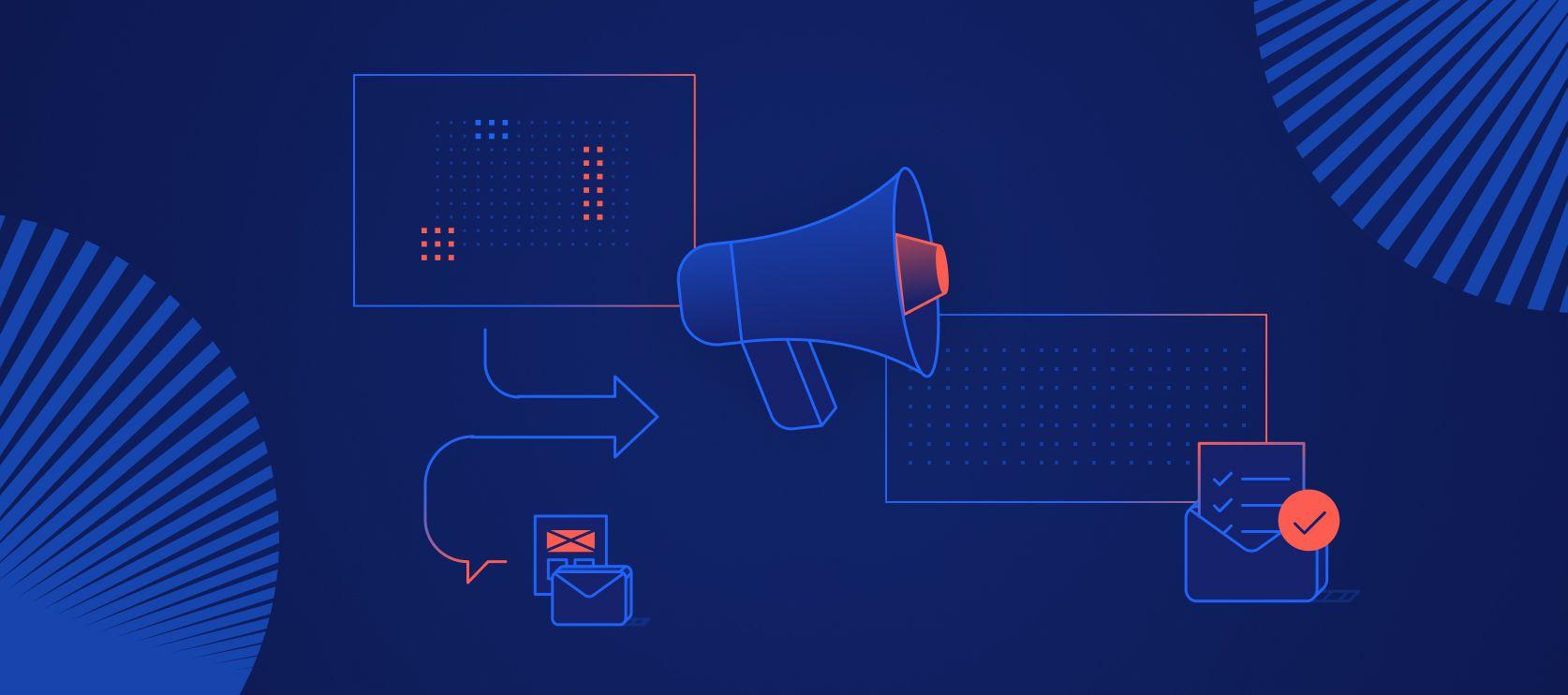
Credit: fruition.net
What Is Google Adwords Api?
What is Google Adwords API?
The Google Adwords-API, Application Programming Interface, is a powerful tool that enables developers to interact with the Google AdWords platform and manage pay-per-click (PPC) advertising campaigns programmatically. It allows users to create software applications that directly interact with the AdWords server, making it easier to manage large or complex AdWords accounts.
Introduction To Google Adwords Api
The Google Adwords-API provides a way to access and manage your AdWords account data programmatically, allowing developers to build applications that interact directly with the AdWords server. It offers a wide range of functionality, from automatically generating keywords and ads to retrieving campaign performance data, providing a seamless integration with your existing management and reporting tools.
How Does Google Adwords Api Work
The Google Adwords-API works by allowing developers to make requests and receive responses from the AdWords servers using standard programming languages. It uses SOAP and REST protocols to provide a flexible and versatile platform for building custom applications. By using the API, developers can automate tasks, manage large volumes of data, and integrate AdWords data with other systems, creating a more efficient and scalable advertising solution.
Credit: www.quora.com
Benefits Of Using Google Adwords Api
Google Adwords API offers several benefits for businesses and marketers looking to enhance their online advertising campaigns. With its advanced features and functionalities, Adwords API enables users to manage their campaigns more efficiently, track performance effectively, and make data-driven decisions for optimizing their advertising efforts.
Enhanced Campaign Management
Google Adwords API provides enhanced campaign management features that make it easier to organize and control your advertising campaigns. With the API, you can conveniently create and modify campaigns, ad groups, and ads, allowing you to quickly adapt to market changes and promote your products or services effectively.
Improved Performance Tracking
Tracking the performance of your ad campaigns is crucial for evaluating their effectiveness and making informed decisions. Adwords API provides improved performance tracking capabilities, allowing you to gather valuable insights and metrics for your campaigns. Utilizing these insights, you can identify areas for improvement, optimize your ads, and maximize your return on investment (ROI).
Adwords API also offers real-time data retrieval, which ensures that you have access to up-to-date information about your campaigns. This enables you to monitor the performance of your ads in real-time, and spot any issues or underperforming campaigns. And take prompt action to rectify them.
In addition, the API facilitates custom reporting</strong>, allowing you to generate detailed reports about your campaigns’ performance. These reports provide valuable information such as click-through rates (CTR), conversions, cost-per-click (CPC), and cost-per-acquisition (CPA). By analyzing these metrics, you can identify trends, optimize your bidding strategies, and make data-driven decisions to improve your campaign performance.
Getting Started With Google Adwords Api
Are you ready to take your online advertising game to the next level? Look no further than Google Adwords API. With its powerful features and robust capabilities, this tool allows you to manage, optimize, and analyze your Adwords campaigns like a pro. In this blog post, we will guide you through the process of getting started with Google Adwords-API. Covering everything from setting up your account to understanding the API documentation. So, let’s dive in and get started!
Setting Up Your Adwords Api Account
Before you can begin using the Google Adwords API, you need to set up your Adwords API account. This involves a few simple steps that will have you up and running in no time:
- Create a project in the Google Developers Console.
- Enable the Adwords API in your project.
- Create API credentials to authenticate your requests.
- Set up OAuth 2.0 to authorize your API access.
- Configure access to your Adwords account.
By following these steps, you will have your Adwords API account set up and ready to go.
Understanding The Api Documentation
Now that you have your Adwords API account set up, it’s time to familiarize yourself with the API documentation. This resource is your key to unlocking the full potential of the Adwords API. Here are some tips to help you make the most of the documentation:
Explore the API reference to see all available methods and parameters.
- Study the code examples to understand how to use the API in practice.
- Refer to the guides and best practices for insights on using the API effectively.
- Join the Adwords API developer community to connect with other users and get support.
By understanding the API documentation, you will be equipped with the knowledge and resources needed to leverage the full power of the Adwords API and achieve your advertising goals.

Credit: www.clickcease.com
Optimizing Ad Campaigns With Google Adwords Api
In today’s highly competitive digital advertising landscape, businesses must optimize their ad campaigns to drive relevant traffic and maximize conversions. One effective way to achieve this is by using the Google AdWords-API. This powerful tool allows advertisers to automate and enhance their campaigns, resulting in improved targeting, increased ad relevance, and ultimately better return on investment (ROI).
Using Advanced Targeting Options
With the Google AdWords API, advertisers gain access to an array of advanced targeting options that enable them to reach their desired audience with precision. Rather than relying on broad demographics, this API allows businesses to target specific user attributes such as geographic location, device type, language, and even user interests. By employing these advanced targeting options, advertisers can ensure that their ads are shown to the most relevant audience, increasing the chances of conversion.
Implementing Dynamic Ads
Dynamic ads are a game-changer when it comes to personalizing the ad experience for every user. By utilizing the Google AdWords-API, businesses can implement dynamic ad campaigns with ease. This API allows advertisers to dynamically generate ad content based on real-time data, such as the user’s browsing behavior, search queries, or previous interactions with the website. Implementing dynamic ads ensures that each user sees an ad that is tailored to their needs and preferences, leading to higher engagement and conversion rates.
The Google AdWords API gives advertisers access to a wealth of data and insights that can significantly enhance their ad campaigns. By leveraging advanced targeting options and implementing dynamic ads, businesses can optimize their campaigns to drive relevant traffic, increase ad relevance, and ultimately achieve better ROI. With the power of the Google AdWords-API, advertisers can stay ahead of the competition and make the most out of their digital advertising efforts.
Maximizing Roi With Google Adwords Api
In the digital age, online advertising has become an indispensable tool for businesses to reach their target audiences and drive conversions. Google Adwords API, with its powerful features and capabilities, can take your advertising efforts to the next level, helping you maximize your Return on Investment (ROI). By utilizing bid strategies budget optimization, and analyzing. and adjusting ad performance, you can ensure that each dollar spent on Google Adwords generates the best possible results.
Utilizing Bid Strategies And Budget Optimization
When it comes to Google Adwords, every cent you spend matters. To ensure that your budget is used efficiently, bid strategies and budget optimization are essential. With Google Adwords API, you can implement smart bidding strategies, such as target cost per acquisition (CPA) or return on ad spend (ROAS), to automatically adjust your bids and allocate your budget where it’s most effective. This reduces the guesswork and ensures that your advertising dollars are being spent on the right keywords, at the right time, and in the right places.
Moreover, by taking advantage of the Adwords API’s budget optimization tools, you can set budget constraints. And monitor your spending to get the most out of your campaigns. Whether you want to maximize your exposure or increase conversion rates. or balance your budget across multiple campaigns, the Adwords API provides the flexibility to achieve your desired outcomes.
Analyzing And Adjusting Ad Performance
Understanding how your ads are performing is crucial to improving your ROI. With Google Adwords-API, you have access to a wealth of performance data. And analytics tools that can help you make data-driven decisions. By analyzing metrics such as click-through rates (CTR), and conversion rates. And cost-per-click (CPC), you can identify underperforming ads, keywords, or campaigns.
Through the Adwords API’s advanced reporting capabilities. You can generate comprehensive reports that include detailed insights on ad performance, audience demographics, and geographical targeting. Armed with this information, you can fine-tune your campaigns, adjust bids, and optimize your ad copy to maximize your ROI.
The ability to make data-backed adjustments ensures that. your advertising efforts are continuously evolving to meet the ever-changing needs of your target audience.</p>
In conclusion
, Google Adwords API provides the tools and features needed to maximize your ROI. By utilizing bid strategies budget optimization, and analyzing. And adjusting ad performance. you can optimize your advertising campaigns for better results. Take advantage of the powerful capabilities of Google Adwords-API and stay ahead of the competition.
Frequently Asked Questions For Google Adwords Api
What Is The Purpose Of The Google Adwords Api?
Google Adwords-API allows developers to access and modify their Google Ads accounts programmatically.
How Can I Benefit From Using The Google Adwords Api?
By using the Google Adwords-API, you can automate. And streamline your advertising process, save time, and optimize your campaigns for better results.
Is The Google Adwords Api Suitable For Small Businesses?
Yes, the Google Adwords-API is suitable for businesses of all sizes, including small businesses. It provides an opportunity to effectively manage advertising campaigns and maximize their ROI.
What Type Of Data Can I Access Through The Google Adwords Api?
Through the Google Adwords-API, you can access a wide range of data. Including campaign performance metrics, ad groups, keywords, and more.
Can I Use The Google Adwords Api To Create New Campaigns?
Yes, you can use the Google Adwords-API to programmatically create new campaigns, ad groups, and keywords. And ads, allowing for efficient campaign management.
How Do I Get Started With The Google Adwords Api?
To get started with the Google Adwords-API, you need to set up a developer account. Obtain API credentials, and integrate the API into your application or website.
Is There A Cost Associated With Using The Google Adwords Api?
Yes, there is a cost associated with using the Google Adwords-API. Cost depends on the usage and is determined by Google’s pricing model.
Can I Track Conversions Using The Google Adwords Api?
Yes, you can track conversions using the Google Adwords-API. It allows you to measure the effectiveness of your advertising campaigns and optimize them accordingly.
What Programming Languages Are Supported By The Google Adwords Api?
The Google Adwords-API supports a variety of programming languages, including Java. NET, Python, Ruby, and PHP, making it accessible for developers with different language preferences.
Are There Any Limitations Or Restrictions While Using The Google Adwords Api?
Yes, there are certain limitations and restrictions while using the Google Adwords-API. Such as API rate limits, usage quotas, and compliance with Google’s advertising policies. It’s important to review and adhere to these guidelines to ensure a smooth experience.
Conclusion
To sum it up, the Google Adwords-API is a powerful tool that allows businesses to automate and optimize their advertising campaigns. With its robust features and integration options, it offers a seamless experience for managing ads, keywords, and budgets.
By leveraging the API’s potential, businesses can gain valuable insights and improve their advertising strategies, ultimately driving traffic, conversions, and revenue. So, don’t miss out on the benefits and take your advertising to the next level with the Google Adwords API.